Reoccurring appointments with wrong time
After you have made sure that all your exchange servers have applied correct time settings, clients (workstations) are in sync too and you have a few users complaining about time being incorrect in some of their reoccurring calendar appointments then considering the following may help. Outlook 2010 users may not be effected by this issue but if they are then the following link refers to a Time Zone Data Update Tool for it.
According to the following article Microsoft recommends to use Time Zone Data Update Tool for pre Outlook 2010 clients. http://support.microsoft.com/kb/931667
Here is the link to download 32bit tool for pre Outlook 2010 client http://support.microsoft.com/kb/931667
If you don't want to use the tool or if it doesn't fix the issue then manual edit of the appointment is required. This applies to reoccurring appointments.
Go to Outlook > Calendar and open the series of the reoccurring appointment which is not displaying time correctly.
Then click on reoccurrence button and here you will notice that the appointment time is displayed correctly. There are two ways to fix it.
- Remove reoccurrence save the appointment and apply it again
- Change the time zone to a different one and save the appointment then apply the correct time zone again and save the appointment.
Both of these options will generate updates and send it to all attendees, fixing the appointment time on their calendars are well.
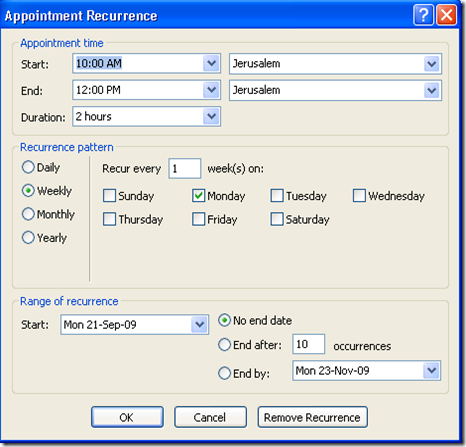
No comments:
Post a Comment
Leave a comment if you find this post useful or if you have any questions