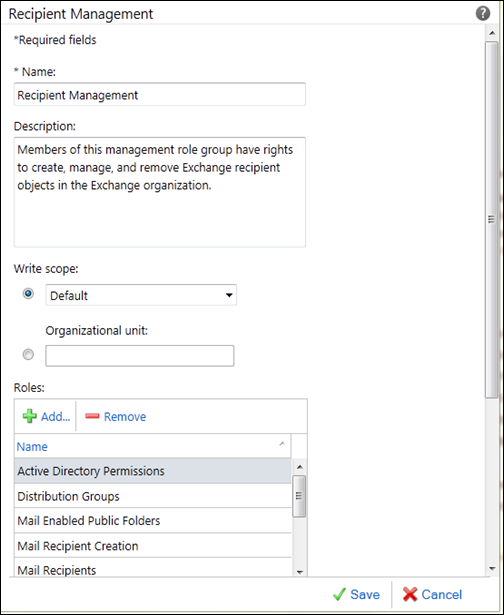“..With the release of Exchange Server 2010 SP2 later this year, we will add a new feature known as Address Book Policies . Following this addition, hosters who wish to deploy the standard on-premises configuration of Exchange and use ABP will be supported. As you may have read in a recent post over on the Exchange Partner Marketing blog, our view on whether to host Exchange using Hosting Mode or the standard on-premises configuration is changing in response to feedback we’ve had...”
Some of my daily findings while assisting IT Pros. Hope its helpful, feel free to ask for help, I will be delighted to assist where I can.
Wednesday, August 31, 2011
Saturday, August 27, 2011
Exchange 2010 SP1 - Rollup 5 is released
download from the link below
http://www.microsoft.com/download/en/details.aspx?displaylang=en&id=27193
Wednesday, August 10, 2011
Why was Exchange 2010 sp1 Rollup 4 recalled?
Here are some details on why Exchange 2010 sp1 RU4 was recalled.
An Update on Exchange Server 2010 SP1 Rollup Update 4
I really hope that Microsoft makes some proper changes to avoid this in future. Having a reputation for recalling updates for something as critical as Exchange or anything for that matter is not a good sign. Industry learns and inherits standards from such companies so they have to be very diligent in their offerings.
Well I wish the Exchange Team well for future rollouts.
Tuesday, August 9, 2011
Emails stuck in submissions queue–Exchange 2010 sp1
While checking the message queue on a hub transport server I found many messages stuck with status retry and last error read something like the following
400 4.4.7 The server responded with: 550 5.6.0 CAT.InvalidContent.Exception: InvalidCharsetException, Character set name (ISO-8859-6-i) is invalid or not installed.; cannot handle content of message with InternalId….
I always like to have the mail queue clear and specially submission (local deliveries), which can be a nightmare if clogged.
Resolution
by looking at the details of these messages one could tell that they are either spam of Exchange server cannot process it because the FromAddress field is <> empty.
to get rid of these messages from the queue, I just used the following cmdlet.
Get-Message -Filter {FromAddress -eq "<>"} -Server htserver | Remove-Message
Monday, August 1, 2011
Missing Manage Send as Permissions option in Exchange Management Console
In Exchange 2010 RBAC allows you to grant permissions to Helpdesk or Administrators in a very granular manner. There are built in groups that one can use for Helpdesk and Recipient Management that one can add User Support team to be able to manage permissions on a mailbox, create and delete mailbox, mail enable public folders, manage permissions on mailbox etc.
Issue
I used the built in groups to grant our user support team permissions that they required. All works fine but User Support was unable to see or grant send as permissions. When any of them right click a mailbox they don’t even see an option to view or change send as permissions. They do see an option for managing full mailbox permissions.
Resolution
In Toolbox of EMC go to “Role Based Access Control (RBAC) User Editor”
Double click Recipient Management Role and in the Roles add “Active Directory Permissions” click on Save.