“….The review completed by the Exchange CXP team determined that the issue identified in 'KB 2581545: The copy or move operation on a folder that contains subfolders does not work as expected after you install Update Rollup 4 for Exchange Server 2010 SP1 dated June 22, 2011’ introduced a serious regression in the original release of Rollup 4. As a result, a new version of Rollup 4 dated July 23, 2011 has been tested and released with the change that caused the regression removed. The re-release of Rollup 4 is tracked by 'KB 2579150: Description of Update Rollup 4 for Exchange Server 2010 Service Pack 1'…”
Some of my daily findings while assisting IT Pros. Hope its helpful, feel free to ask for help, I will be delighted to assist where I can.
Friday, July 29, 2011
Thursday, July 21, 2011
Microsoft Says Happy Birthday to Linux
Tuesday, July 19, 2011
“Windows Server 8” sneak preview
“….
If you’re in IT you are likely pulled between an almost infinite need for more computing power to deliver business solutions and the ever increasing demands for greater agility, higher efficiency and lower costs. Fortunately, you can now deliver on these seemingly contradictory demands by leveraging the benefits of cloud computing with our public and private cloud solutions. And they are only going to get better.
Today we are excited to give you a sneak peek at the next step in private cloud computing by showing you just two of hundreds of new capabilities coming in the next version of Windows Server, internally code-named “Windows Server 8.”…”
Monday, July 18, 2011
Glad we waited! - Exchange 2010 SP1 RU4 Removed from Download Center
“…We have discovered an issue impacting some customers who have installed Exchange 2010 SP1 RU4 into their Exchange environment and as a result have removed SP1 RU4 from Download Center and recommend customers do not proceed with any planned deployments of SP1 RU4.
A small number of customers have reported when the Outlook client is used to move or copy a folder that subfolders and content for the moved folder are deleted. After investigation we have determined that the folder and item contents do not appear in the destination folder as expected but may be recovered from the Recoverable Items folder (what was previously known as Dumpster in older versions of Exchange) from the original folder. This behavior occurs due to a customer requested change in SP1 RU4 which allowed deleted Public Folders to be recovered. Outlook and Exchange are not correctly processing the folder move and copy operations causing the folder contents to appear to be deleted. OWA and Exchange Web Services clients are not affected by this change and process the folder move or copy actions correctly….”
Friday, July 8, 2011
Upgrade All Distribution Lists to Exchange 2010
To make use of Exchange 2010 distribution list features and make way to decommission your legacy servers upgrade you all your distribution lists to Exchange 2010 by running the following cmdlet
Get-DistributionGroup –ResultSize Unlimited | Set-DistributionGroup –ForceUpgrade
In Exchange 2010 management of distribution lists has changed a little due to exchange design. To manage permissions of who can edit membership of members of a group and who can manage groups see the following post.
http://mykbit.blogspot.com/2011/07/how-to-manage-distribution-lists-with.html
How to manage Distribution Lists with groups in Exchange 2010
Issue
When User1 tries to add a new member to the DistributionGroup1 distribution group, she gets this error:
Changes to the distribution group list membership could not be saved. You do not have sufficient permissions to perform this operation on this object.

Figure 1: User gets a permissions error when trying ot modifying a distribution group membership in Microsoft Outlook
In the past, User1 was able to add/remove members to the distribution group by using Outlook and didn’t need to call the help desk for assistance. What has changed?
You know that you had previously configured SecurityGroup1 to be able to manage this distribution group. Did someone make a change to User1’s security group membership? You look at ADUC first. No change – the user’s still a member of SecurityGroup1.

Figure 2: The user’s still a member of the security group that’s configured to manage the distribution group
Next, you check the distribution group configuration in ADUC to verify that DistributionGroup1 is still being managed by SecurityGroup1.

Figure 3: The user’s still a member of the security group that’s configured to manage the distribution group
Okay, so what’s the deal here? You know you recently migrated to Exchange 2010. So you take a look at DistributionGroup1 in EMC (which reveals that it’s managed by SecurityGroup1, but also displays an ‘Object Not Found’ error).

Figure 4: EMC displays the security group with an ‘Object not found’ error
Why is Exchange 2010 doing this?
This behavior is by design. In Exchange 2010, distribution groups can’t be managed by groups – only individual users can manage groups. So it’s possible that using Exchange 2003, you used groups to manage a distribution group. Group ownership was handled at a different level. Now that these mailboxes have been moved to Exchange 2010, members of these groups can’t modify the group.
So are there any workarounds?
We’ve created a script to work around this limitation. Download Set-DistributionGroupOwners.ps1 from the Script Center.
The script will allow you to simulate a group having ownership of a distribution group in Exchange 2010. The script can be run in three different modes depending on the switches you pass.
- Mode 1 – Set Ownership for a particular distribution group. Modifications to the ManagedBy attribute are not set at this time. It will simply modify a Custom Attribute to have the information needed later when the script sets the ManagedBy attribute.
- Mode 2 – Modify the ManagedBy attribute of a specific distribution group so the members of either a security group or distribution group can manage it.
- Mode 3 – Is designed to be run as a scheduled task and ensure individual members of a group have ownership of the Distribution Group which they are set to own. This mode is used if you prefer to automate the process and perhaps run it nightly to look for any changes to security group and distribution group membership.
Read More from the Source: http://msibrahim.wordpress.com/2011/05/08/how-to-manage-groups-with-groups-in-exchange-2010/
Now available: Co-author documents in the Word Web App
'”…We designed co-authoring in the Word Web App on SkyDrive accordingly: When you’re co-authoring, you always have a real time view into who is making changes and where these changes are occurring. As soon as you begin typing, the corresponding section of the document is locked and others are notified, placing you in control and freeing others from distraction. Contributors can hit “save” at any time to see an updated view of all changes…”
Coming Soon: PST Capture Tool
Can you believe it! Finally!!!
Well done Exchange Team!
“…We're excited to announce that later this year we'll be adding a new tool to our already rich portfolio of planning and deployment tools. This new tool, PST Capture, will be downloadable and free, and will enable you to discover .pst files on your network and then import them into both Exchange Online (in Office 365) and Exchange Server 2010 on-premises. PST Capture will be available later this year. It doesn’t replace the New-MailboxImportRequest cmdlet that exists already for importing known .pst files into Exchange Server, but instead works in parallel to enable you to embark on a systematic search and destroy mission to rid yourself of the dreaded .pst scourge <*pirate growl*>…”
After Installing Exchange 2010 Service Pack 1, Searching via OWA or Outlook Online Mode Fails
With Exchange 2010 Service Pack 1, you may find that performing a search via Outlook Web App (OWA) results in an error message, “The action couldn’t be completed. Try again later.” Additionally, Outlook clients operating in Online Mode can no longer search for attachments or embedded emails.
When this issue occurs, you will see the following events in the application log:
Log Name: Application
Source: MSExchangeIS Mailbox Store
Event ID: 9877
Task Category: Content Indexing
Level: Error
Description:
Content Indexing function 'CISearch::EcGetRowsetAndAccessor' received an unusual and unexpected error code from MSSearch. Mailbox Database: <Database Name> Error Code: 0x80043629
Log Name: Application
Source: MSExchangeIS Mailbox Store
Event ID: 9842
Task Category: Content Indexing
Level: Error
Description:
Function CISearch::EcGetRowsetAndAccessor detected that content indexing was disabled for database '<Database Name>' because of error '0x80041820' from MSSearch.
Resolution
- Download the script Repair-ExchangeSearchSymlinks.ps1 from the Script Center.
- Copy the Repair-ExchangeSearchSymlinks.ps1 script to the Scripts directory on the Mailbox server (default installation is C:\Program Files\Microsoft\Exchange Server\v14\Scripts).
- On the afflicted Mailbox server, open the Exchange Management Shell by right-clicking the shortcut and selecting “Run as Administrator”.
- Within the Exchange Management Shell, navigate to the Exchange Scripts directory.
- Within the Exchange Management Shell, run the following script:
.\Repair-ExchangeSearchSymlinks.ps1
- Within the Exchange Management Shell, run the following script (without the symbols [] and substitute the database name(s) for any databases you wish to reset:
.\ResetSearchIndex.ps1 [-force] <dbname> [<dbname>]...
- You will receive an Event ID 109 when the rebuilding of the index starts for each database and an Event ID 110 for each database when the index rebuild has completed.
- After receiving Event ID 110 for each database, test to make sure search functions correctly with both OWA and Outlook operating in Online Mode.
Windows 8 Name Becomes Official, Goes Unnoticed
Windows 8 is going to be a truly great operating system is all the rumours are true. We already know a great deal about the tablet interface, which seems to have won universal acclaim, and other announced and leaked features are getting significant interest such as cloud / SkyDrive integration. Not the least of these is Microsoft’s announcement of a “Windows 7 Mode” and the discovery of the company’s Hyper-V virtualisation client in some x64 builds. Together these hint strongly as the final dropping of internal legacy support. read more