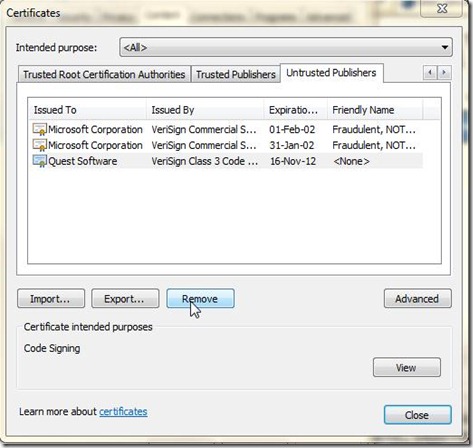While trying to install an msi following prompt appears
and the following event is logged in the event log
Event ID – 7000
c:\downloads\filename.msi is not permitted by software restriction policy. The Windows Installer only allows installation of unrestricted items. The authorization level returned by software restriction policy was 0x0 (status return 0x800b010c).
Resolution
This error means that there a revoked certificate your certificate repository from the maker of the software you are trying to install. Once the revoked certificate is deleted, installation would work fine.
To remove the revoked cert follow the instruction below.
Open Internet Explorer, go to Internet Options –> Contents –> Certificates –> Untrusted Publishers –> Remove the publisher
In my case it was Quest Software
Close Internet Explorer and try the installer, it should work fine now.