Issue
When you try to run Advanced Search in Microsoft Outlook following error appears
“Outlook cannot perform your search. Outlook cannot display this view”
Simple Search works fine but the issue only occurs when searching a shared or just one mailbox. All users that access this mailbox have same symptom.
Resolution
Since all users are getting the same issue, its not just outlook. There is some wrong with the mailbox itself. In most cases it is a custom Search Folder that is creating this issue.
there are two ways to resolve this issue.
1. Delete the Search Folder that is not working properly (Right Click –> Delete Folder)
2.
a. Create a new mapi profile for just that one mailbox and make sure that Outlook prompts you to choose a profile when opened
b. Go to Start –> Run or press Win+R keys and type outlook /cleanfinders press Enter
c. Choose the profile for the mailbox that has issue
Any of the above actions will clear the broken search folder, fixing the search issue.


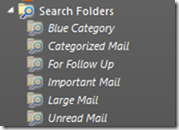
Doesnt work. Other suggestion?
ReplyDelete